In this month’s Tips and Tricks for ProcessWorxShield, we will tell you about a feature upgrade to Home Page “Posts”.
Organisations can now post multiple entries and keep a timeline of posts. This allows you to add new posts without having to remove existing ones. Examples of posts include:
- Birthdays
- New Employees
- WHS Updates
- HR Updates
- Daily Job Tasks
- Events
- Motivation
It’s as simple as heading to the settings (cog icon) and then the “Posts” tab.

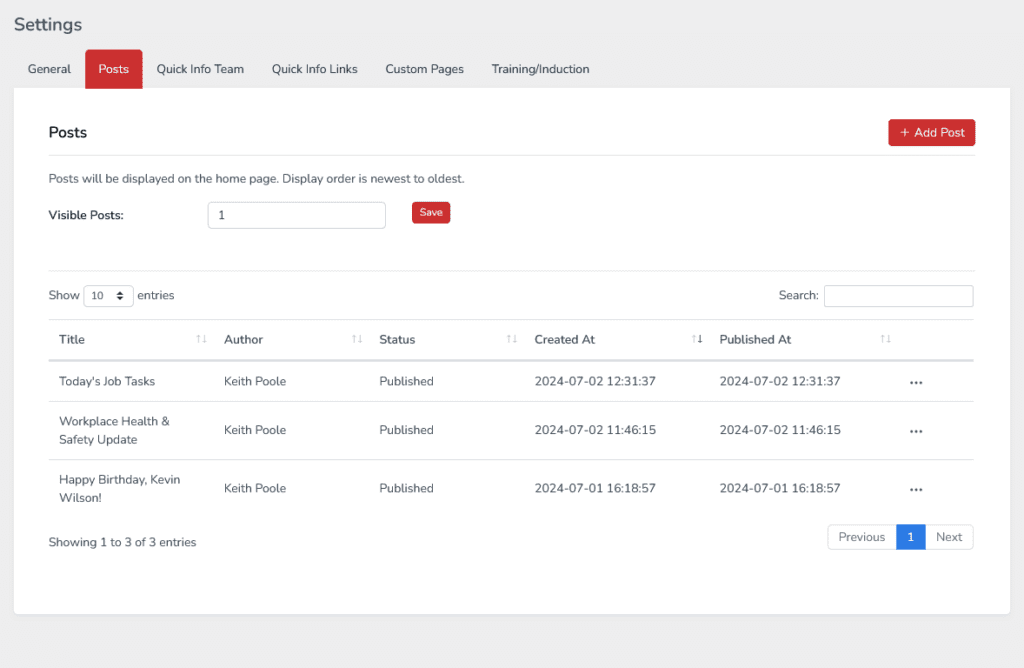
From here, click on the “Add Post” button, fill out the form, ensure the status is set to “published,” and then save. You now have a new post available on the home page.
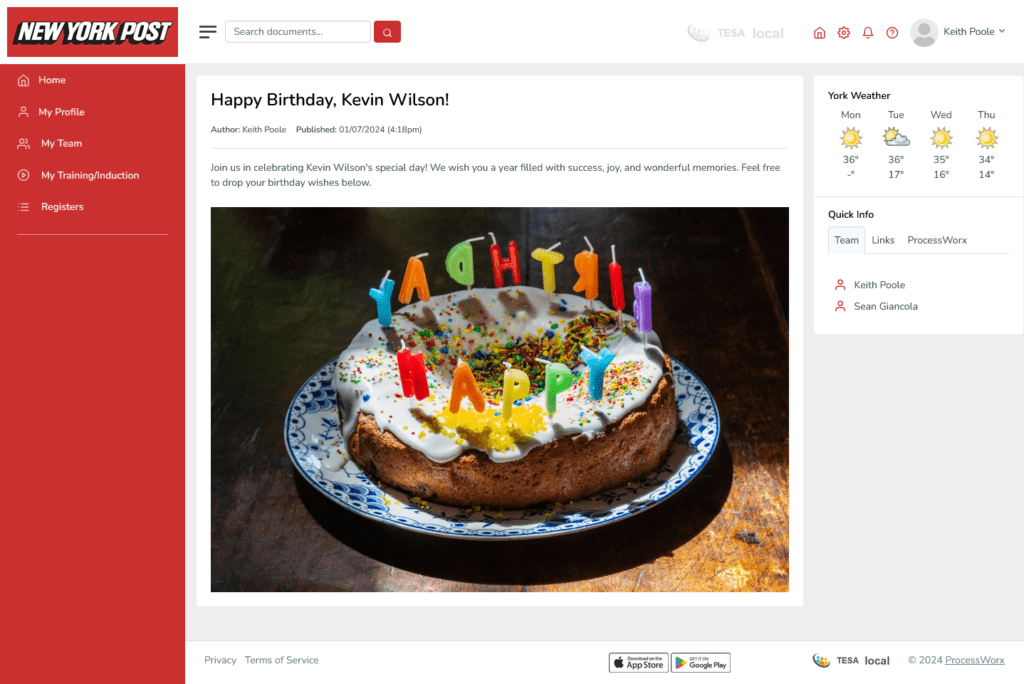
If you are interested in finding out how the Shield can help you, call ProcessWorx on 08 9316 9896 or email enquiries@processworx.com.au.
Follow ProcessWorx on LinkedIn, Facebook, Instagram, YouTube, and X to keep up with the latest HR and Safety news.



