In this month’s ProcessWorxShield Tips & Tricks, we will focus on the topic of Notifications. We are continually enhancing our web application by adding new notifications tailored to different features. Notifications are sent both in-app and via email, and you have the flexibility to manage these settings to suit your preferences. You can choose to disable all notifications or selectively turn off notifications for specific alerts that may not be relevant to you. The range of notifications available also varies depending on your role; for example, admins and managers have access to a broader set of notifications to help them stay on top of their responsibilities.
We understand that staying informed is crucial, but so is avoiding notification overload. That’s why we’ve made it easy for you to customise which notifications you receive. Whether you’re looking for updates on new features, changes in project status, or specific user activities, our notification system is designed to keep you informed without overwhelming you.
To help you keep track of what you haven’t seen yet, you can easily view the number of unread notifications directly in the app by looking at the count displayed above the bell icon. Accessing your in-app notifications is simple—just click on the bell icon in the top navigation bar. Additionally, if you want to adjust your notification preferences, click on your name in the top right corner. A dropdown menu will appear, and you can select “Notification Settings” to customise which alerts you receive. Stay tuned for more updates and tips on how to make the most of ProcessWorxShield’s capabilities!
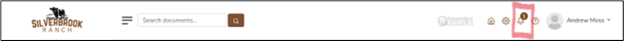
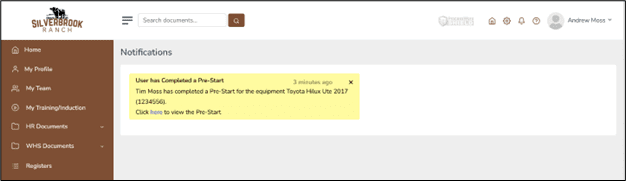
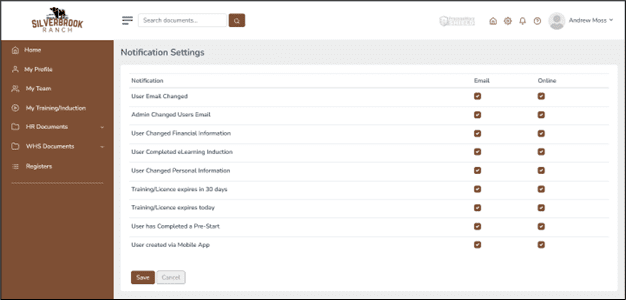
If you are interested in finding out how the Shield can help you, call ProcessWorx on 08 9316 9896 or email enquiries@processworx.com.au.
Follow ProcessWorx on LinkedIn, Facebook, Instagram, YouTube, and X to keep up with the latest HR and Safety news.



