In this month’s ProcessWorxShield Tips and Tricks, we’re focusing on Reporting. The Reporting feature enables admins to generate comprehensive reports on essential information within ProcessWorxShield. This functionality simplifies the process of summarising data, eliminating the need to manually navigate each section and compile information into an Excel spreadsheet.
Currently, reports are available for the training and induction sections of each user’s profile, consolidated into a single, comprehensive report. By default, reports are set to include data from the past five years, but this time frame can be customised to suit your needs.
Additionally, you can export reports to Excel for easy sharing and analysis. Each report clearly indicates whether users have completed all required sections or if any are required.
If you require any additional reports or have specific data requests, please don’t hesitate to reach out. We’re committed to supporting you with the insights you need. Simply contact us at shield@processworx.com.au, and we’ll be happy to assist.
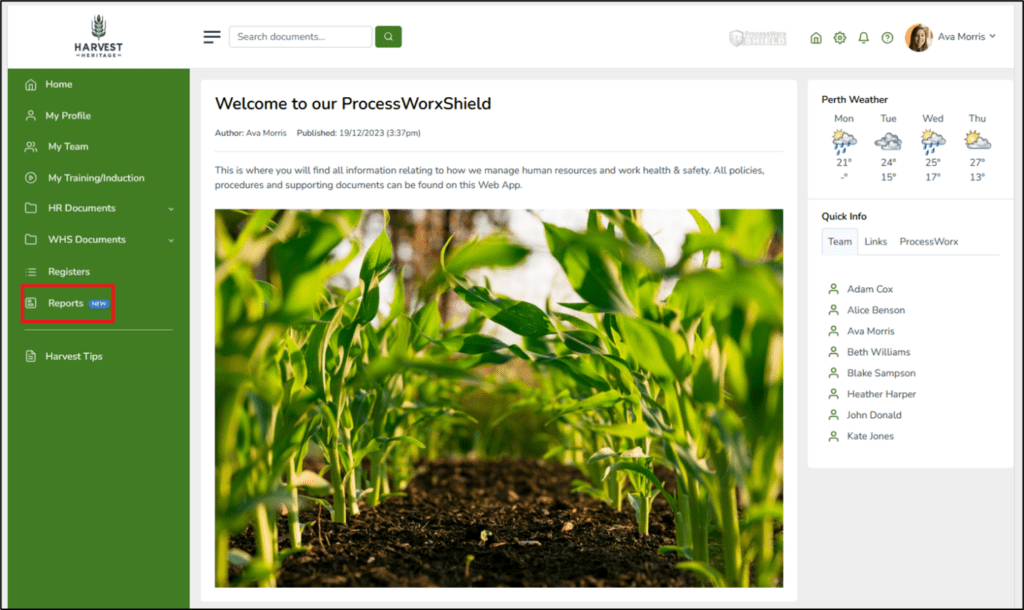
Figure 1: Sidebar navigation
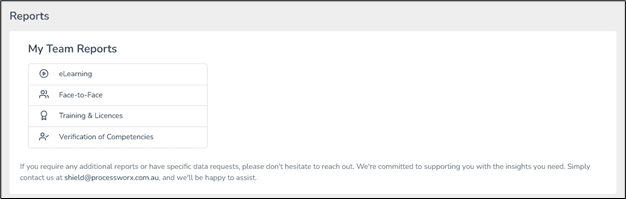
Figure 2: Reports overview
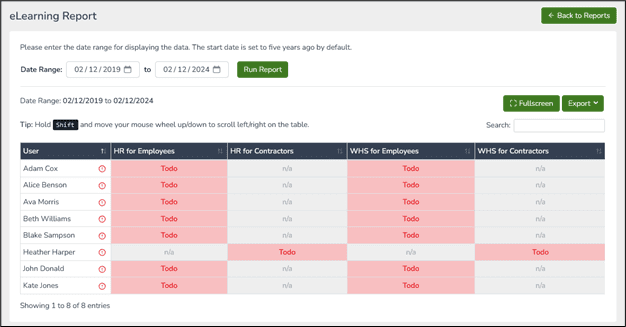
Figure 3: eLearning report page
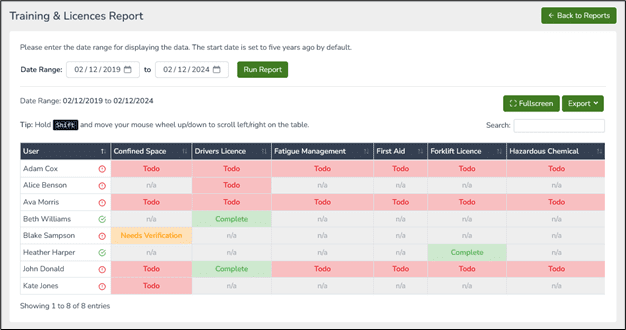
Figure 4: Training & Induction report page



