ProcessWorx strives to improve how you manage HR and WHS. That’s why we have developed ProcessWorxShield, which can be accessed on your computer or on mobile devices.
Please use one of the following links to download ProcessWorxShield on your mobile device.
- Google Play link: https://play.google.com/store/apps/details?id=au.com.processworx.app
- Apple Store link: https://apps.apple.com/au/app/processworxshield/id6468432535
Every month we will provide you with tips and tricks on how to make using ProcessWorxShield easier, and we will inform you of the upcoming features.
This month’s tip is our help page, which can be found in the top right corner to the left of your avatar, just look for the ? icon. All users have access to this but there are limitations to what members and contractors can access. This feature is not available on the mobile app.
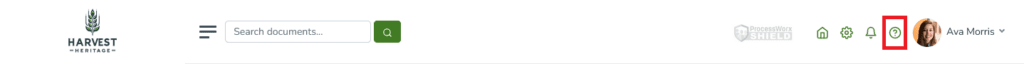
Within the help page you will find the tabs FAQ, Permission Matrix, HR, WHS, System, Mobile App, and Contact. Each tab provides some level of assistance providing video tutorials or text-based answers.
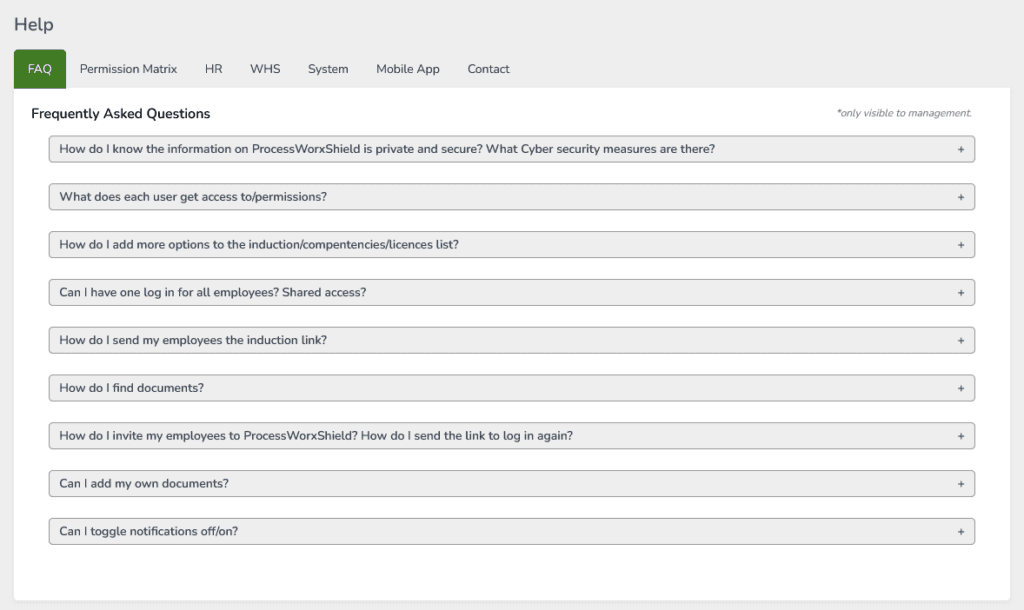
If you are interested in finding out how the Shield can help you, call ProcessWorx on 08 9316 9896 or email enquiries@processworx.com.au.
Follow ProcessWorx on LinkedIn, Facebook, Instagram, YouTube, and X to keep up with the latest HR and Safety news.



